BI Connector v4.11 is released, Notification for Upgrading to the Latest Version
BI Connector is improving steadily with every release. At each release, the BI Connector team ensures the product gets a step closer to the users’ needs and wants. Hence, we highly recommend for the users to download and use the latest available version, in order to make the most of BI Connector.
However, most users aren’t aware about the latest version of BI Connector as they weren’t notified of the releases, except in blog posts and the forum. Therefore, the users had to manually find the version in BI Connector support portal and download it.
In order to close this awareness gap, we have made an important update in BI Connector v4.11.
From v4.11, we’ll keep the users notified of the latest release of BI Connector whenever they launch BI Connector’s DSN Configuration window.
In the BI Connector window that opens up, the users will get notified of the latest version available. Further, we’ve provided an Upgrade Now link that will enable users directly download the latest version of BI Connector.
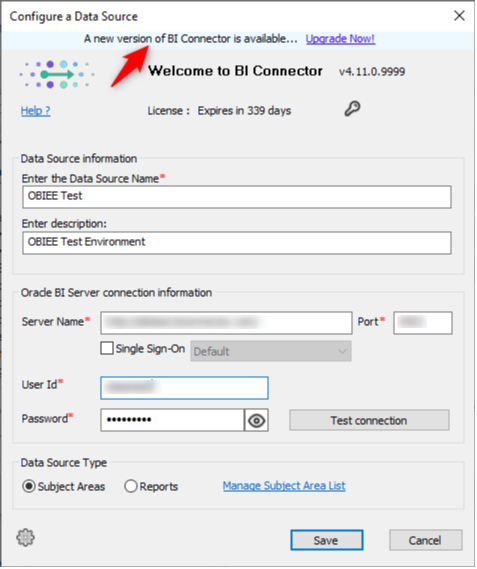
The users no longer have to manually choose between the editions (Desktop/Server). We’ve also eliminated the need for searching the BI Connector version of the specific BI tool (Power BI/Tableau/Qlik).
When the user clicks the Upgrade Now link, BI Connector will automatically find and download the latest version of BI Connector with the required combination of edition (Desktop/Server) and the BI tool (Power BI/Tableau/Qlik).
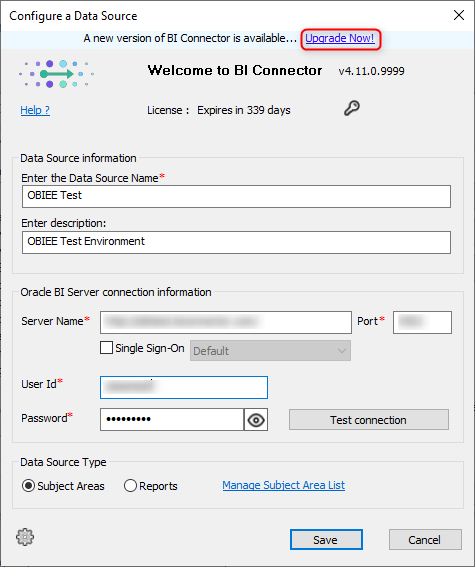
And a final note – The users will get notified of the latest available version if the existing version is v4.11 or higher. This means you’ll need to download v4.11 in order to get notified of the latest versions.
Download BI Connector v4.11, and get notified of the release of the upcoming versions!