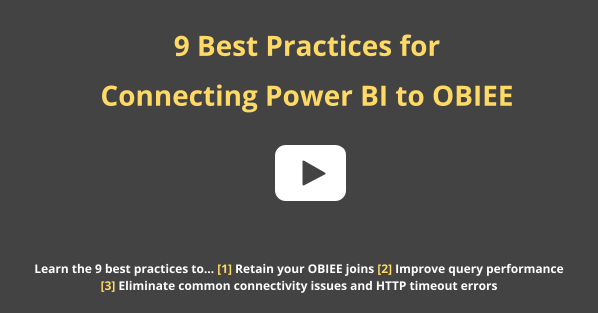How to Choose Between Import and Direct Query Modes When Connecting Power BI to OBIEE?
When you connect Power BI to Oracle BI (OBIEE/OAC/OAS) via BI Connector, you might wonder which connectivity mode works better – Import or Direct Query?
In this blog post, we’ll discuss how to choose between Import and Direct Query modes. Choosing between both these modes depends heavily on OBIEE’s query execution time.
Let’s dive into the details!
When to choose Import mode?
The Import mode is the recommended data connectivity mode for slow OBIEE queries.
The OBIEE query execution time increases with increase in the queried dataset. The lesser the number of columns or rows in the queried Subject Area or Report, the faster the query execution.
You can reduce the data by applying filters across your dimension tables for improving query performance.
However, if the data is still large, the Import mode works best. You can still experience a better query performance with Offline Analysis.
When to choose Direct Query mode?
You can use the Direct Query mode when your OBIEE queries get executed faster.
If you prefer to minimize the data loaded into Power BI, you must go for the Direct Query mode, as this mode enables you to avoid saving the dataset locally in Power BI.
In Direct Query mode too, you can apply filters in the reporting canvas and narrow down to the right set of data while improving your OBIEE’s query performance.
For composite models
In some cases, you might blend OBIEE data with data from other data sources.
In these scenarios, if you use Import for OBIEE and Direct Query for other data sources (or vice-versa), it is important to ensure the composite model works for your specific use case!
You’re also welcome to watch the below webinar recording on the topic, 9 best practices for connecting Power BI to OBIEE and OAC, and simplify your Oracle BI data visualization with Power BI!