Oracle Analytics Cloud (OAC): The Jumpstart Guide
Introduction
Oracle Analytics Cloud (OAC), as the name indicates, is a cloud-based Business Intelligence (BI) and Analytics platform from Oracle.
The organizations using Oracle Business Intelligence Enterprise Edition (OBIEE) are rapidly migrating to OAC. The major reason behind the migration is usually OAC’s self-service data visualization features, which OBIEE lacks.
Though Oracle Analytics Server (OAS) – which is technically the On-prem version of Oracle Analytics Cloud is another option for OBIEE users, this article’s focus will just be on Oracle Analytics Cloud.
📌 OAC vs OAS – When to Choose What? >>
What is Oracle Analytics Cloud (OAC)

Oracle Analytics Cloud is an all-in-one cloud BI and Analytics platform for individuals, workgroups, and organizations as a whole.
In Oracle Analytics Cloud, you can connect your data from multiple sources, transform them, and create a single source of truth for self-service data visualization, all at the convenience of logging in from a web browser, in your preferred device.
Oracle Analytics Cloud is flexible and scalable, easy-to-setup, and also provides automated lifecycle management capabilities.
Quick Info: Though Oracle Analytics Cloud is far advanced than OBIEE, some users might still prefer using Power BI or Tableau, as they are already familiar with those tools. In that case, you can connect Power BI or Tableau to OAC as well via BI Connector.
Oracle Analytics Cloud Features
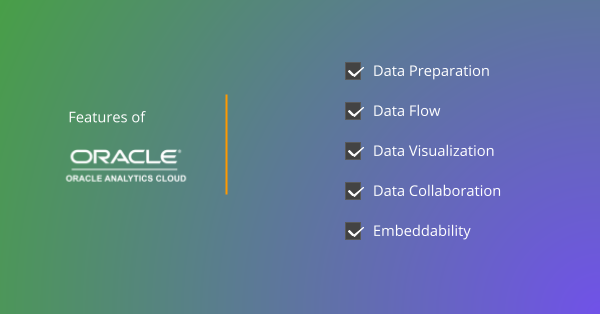
Oracle Analytics Cloud comes with the below-listed features:
- Data Preparation
- Data Flow
- Data Visualization
- Data Collaboration
- Embeddability
1.Data Preparation
The Data Preparation feature deals with data ingestion from different data sources, data profiling, and data cleansing jobs.
The data from your data sources are configured to ingest into Oracle Analytics Cloud at scheduled intervals or in real-time.
The Data Preparation part involves the selection of the different data points from various data sources for ingestion, identifying duplicates and removing redundant columns, cleaning up the spell errors ingested from your different data sources, etc.
📌 5 Tips for OAC Data Modeling >>
A quick example of data preparation is removing the rows with blank values for certain fields or replacing them with a standard value.
On top of this, Oracle Analytics Cloud also equips users with data discovery features through Machine-learning and statistical models.
2.Data Flow
The data transformation and standardization, aggregations come under the Data Flow feature.
For example, you might want to analyze data from your CRM and HRMS. In the CRM, the state Texas is stored as TX, whereas in HRMS, it is stored as Texas.
If you want to blend the data from CRM and HRMS for your analysis, you’ll have to standardize the State field for successful data unification.
📌 Snowflake For Data Lake Analytics – Jumpstart Guide >>
The Data Flow features enable you and your organization to arrive at a single source of truth.
3.Data Visualization
The Data Visualization feature in Oracle Analytics Cloud equips users to analyze data visually and uncover insights from them.
In Oracle Analytics Cloud, your data visualizations can be created in self-service with simple point-and-click and drag-and-drop actions. The interactive visuals let you narrow down to different dimensions and modify your visuals with a click.
📌 Connect Power BI/Tableau to OBIEE (and OAC, OAS) >>
The data visualization feature is a major difference between OBIEE and OAC. OBIEE has limitations in terms of self-service data visualization, which is successfully addressed in OAC.
Another exciting part of this data visualization feature is that Oracle Analytics Cloud automatically shows you insights that you’re interested in, based on AI.
4.Data Collaboration
Data Collaboration is an inevitable feature required by enterprise customers. Oracle Analytics Cloud helps users in organizations collaborate and share data for insights.
A report that you use could be useful for another user as well for making decisions. In that case, you can directly share the report with that user in Oracle Analytics Cloud. However, this is possible only if the other user also has access to the data you created in your report.
The data collaboration feature not only eliminates duplicated efforts but also equips users to stay on the same page, pertaining to the data in the report they share with each other.
5.Embeddability
Oracle Analytics Cloud also provides app developers with the flexibility to customize and embed OAC reports and analytics into their applications.
This feature saves time for your app users, as they don’t have to create a separate account or log in to OAC to see their report.
The need for switching between multiple applications to make well-informed and data-driven decisions is reduced. This feature enables the users to make decisions from the application they usually interact with, rather than heading to Oracle Analytics Cloud to visualize data.
Components of OAC
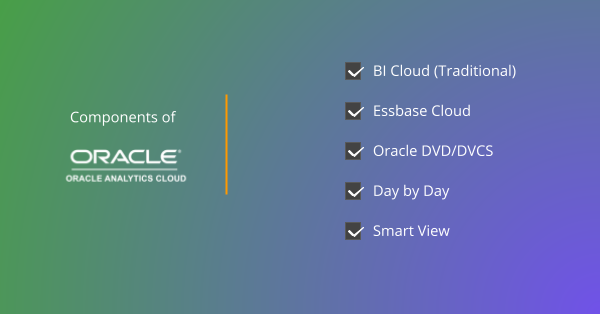
The features listed above sparks a curiosity in us to know how OAC achieves them. So, let’s have a brief look at OAC’s main components.
OAC’s components include:
- Business Intelligence Cloud (Traditional)
- Oracle Essbase Cloud
- Oracle Data Visualization Desktop (DVD)
- Oracle Day by Day
- Oracle Smart View
1.Business Intelligence Cloud (Traditional)
The Business Intelligence Cloud, though a traditional component, is inevitable for your OAC, just in case if you are migrating from OBIEE to Oracle Analytics Cloud.
📌 [Ultimate Guide] Oracle OBIEE Data Visualization >>
You can reuse this component to create visualizations in OAC rather than recreating the data models again.
The single source of truth in OBIEE, an asset you built with years of effort is easily retained for reuse in your Oracle Analytics Cloud, to effectively and efficiently complement the drawbacks of OBIEE in the self-service aspect.
Do you know? You can connect Power BI and Tableau to OBIEE and OAC and OAS through BI Connector!
2.Oracle Essbase Cloud
Oracle Essbase, as an Oracle Analytics Cloud component, is a cloud-based business analytics solution that enables you to build, implement and manage your enterprise analytics and reporting.
In Essbase, you can manage multi-dimensional, complex data models based on your unique business and analytics needs.
The Oracle Essbase Cloud, as a part of your Oracle Analytics Cloud, supports data backup and migration and can enable collaboration throughout your organization without compromising on the self-service capabilities.
3.Oracle Data Visualization Desktop (DVD)
The Oracle Data Visualization Desktop enables you to connect to your data residing in the traditional Business Intelligence Cloud and/or in the Oracle Essbase Cloud and create data visualizations.
📌 [Open Secret] Reference Architecture for Power BI OBIEE/OAC Integration >>
You can analyze your data in the DVD in self-service mode, and publish your dashboards and reports to the cloud for collaborative use.
DVD is powered by many ready-to-use data visualizations that cover most of your data visualization needs. You can also create custom visualizations if needed!
In OAC, you can also use the Data Visualization Cloud Service (DVCS) for creating visualizations.
4.Oracle Day by Day
The Oracle Day by Day is an interesting addition and enhancement to the OAC components.
Oracle Day by Day is the first enterprise analytics app that uses AI to analyze what you analyze in Oracle Analytics Cloud to automatically show the reports and insights to you.
📌 5 DOs and DON’Ts of Cloud Data Warehousing >>
The app, in order to help you with insights and sharing, analyzes what insights you are interested in, when you are interested in such insights, and whom you collaborate and share data with!
5.Oracle Smart View
The Oracle Smart View component amplifies the ease of use of OAC for Microsoft Office users.
Oracle Smart View is a comprehensive tool for accessing and integrating your Oracle Analytics Cloud BI Content with Microsoft Office products.
With Smart View, the users can view, import, manipulate and share data in Microsoft Office Excel, Word, and PowerPoint.
OBIEE to OAC Migration

If you’re planning to migrate from OBIEE to OAC, the steps vary based on which version of OBIEE you currently use.
The steps are simple and easy to follow. First, let’s start with the steps for OBIEE 11g and then move on to OBIEE 12c.
📌 Tableau & OBIEE: Migrate or Integrate? >>
Steps to Migrate From OBIEE 11g to OAC
- Start with downloading the Oracle Analytics Cloud migration tool JAR file.
- Copy the JAR file into your OBIEE 11g environment.
- Now run the migration-tool.jar file in the OBIEE environment. The tool exports all content from your OBIEE to a .jar file.
- Deploy the bundle into your Oracle Analytics Cloud environment.
- Log in to your OACS and verify the migration.
Steps to Migrate From OBIEE 12c to OAC
- Create a BI Application Archive (BAR) file from a service instance using the exportServiceInstance command from your OBIEE 12c.
Note: The file should contain the RPD, catalog, and security model metadata. - Deploy the file using upload snapshot in your OACS.
- Now log in to your OACS and verify the migration.
📌 Supercharge OBIEE (and OAC/OAS) With Power BI [eBook] >>
Benefits of Migrating to OAC

Now let’s take a quick look at the multifold benefits you can achieve with Oracle Analytics Cloud.
With Oracle Analytics Cloud powering your Analytics arsenal, your organization can achieve unified enterprise data analytics.
As OAC comes with connectors for major Oracle and non-Oracle data sources, a few bottlenecks are eliminated by default.
OAC’s ability to equip users with self-service data visualization is another plus, especially if you were using OBIEE before. As mentioned earlier, OAC’s data visualization capabilities successfully overcome OBIEE’s limitations, especially in the self-service aspect.
With Oracle Analytics Cloud, scalability is fast and easy. Further, data blending is also a lot easier in OAC, in cases where you’d like to connect to an external data source for a quick ad-hoc analysis.
Handling Users Preferences to OAC Alternatives
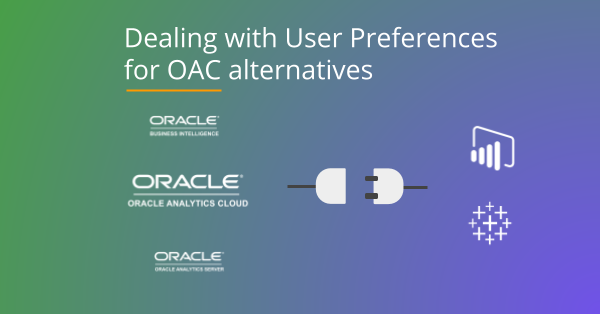
In some organizations, OAC is relatively newer than most commonly used data visualization tools such as Tableau and Power BI.
These organizations, despite moving to OAC, face challenges from users preferring to use Power BI or Tableau, as they are familiar and comfortable with their favorite tool.
📌 [Whitepaper] How to Securely Connect Power BI to OBIEE and OAC? >>
Now, this is a corner case, you might not have expected before. But there’s an easy and simple way out.
You can now connect Power BI and Tableau to OAC (and OBIEE, OAS) through BI Connector.
With BI Connector, you can still help users continue using their favorite tool for data analysis. BI Connector connect Power BI and Tableau to your OAC Subject Areas and Reports, while retaining your joins.
📌 5 Must-haves of Tableau OBIEE/OAC/OAS Connectors >>
BI Connector enables organizations to seamlessly connect the Desktop/Server editions of Tableau and Power BI to OAC in extract and direct query modes.