Oracle Power BI Connector: BI Connector Vs. OAC Connector
Introduction
Oracle Analytics Cloud (OAC) is Oracle’s cloud offering for the BI & Analytics market.
As an Enterprise Analytics platform, OAC is highly efficient for data management.
However, for data visualization, users are more inclined toward tools such as Power BI.
To allow users to visualize OAC data in Power BI – Oracle created a native Power BI connector for OAC.
BI Connector is the most efficient Power BI Certified connector for connecting Power BI to OAC data sources.
In this article, we compare the two connectors to help you make an informed decision.
BI Connector vs OAC Connector
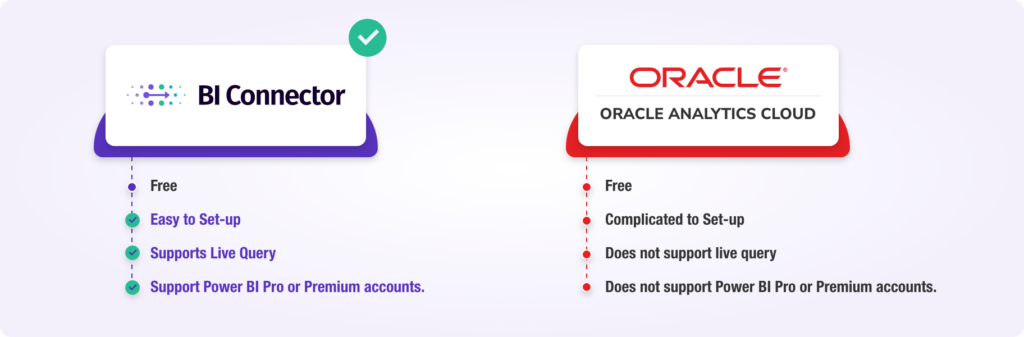
1. Power BI Compatibility
- Power BI Clients – Desktop and Service (or) Report Server
Oracle connector supports connectivity only from Power BI Desktop. It doesn’t support connectivity from the Power BI Service or Report Server.
BI Connector works with both Power BI Desktop and Service/Report Server.
- Query Modes – Import and Direct Query
Oracle connector supports Import and Direct Query modes.
BI Connector supports both Import data with Scheduled Refresh and Direct Query modes.
- Power BI Plans – Pro or Premium
Oracle Connector doesn’t support Pro/Premium plans. Hence it cannot support It doesn’t support Scheduled Refresh.
BI Connector is flexible to work seamlessly with all Power BI plans – be it Free, Pro or Premium.
Note: With BI Connector users can create Data Marts and Data Flows on their Power BI Pro or Premium accounts. It requires necessary privileges in OAC and Power BI with access to the Gateway machine.
2. Cost
Oracle’s Power BI to OAC connector is free.
BI Connector’s Power BI Desktop to OAC connector is also free.
It also offers a Server Edition to support connectivity from the Power BI Service or Report Server.
The Power BI Service connector price is based on:
- The number of CPU cores on the Gateway machine.
- The number of Power BI Pro/Premium users (or Capacities).
3. Ease of Setup
Oracle Connector
Oracle’s Power BI to OAC connector has a complicated and time-consuming setup process.
- Initial set-up: Configuring the connector as a mobile application on the Oracle Analytics Cloud.
- A magic URL must be set up for your Oracle Cloud account. This can be successfully created only by tech-savvy users.
- Power BI cache memory settings must be adjusted.
- Preview connectors must be enabled to start visualizing the OAC data in Power BI.
BI Connector
BI Connector is comparatively far easy to set up and use.
- Download and install the connector.
- After installation, create connections to your OAC via the ODBC console.
That’s all!
You can visualize OAC in Power BI Desktop without making any additional changes. The entire process only takes a few minutes.
4. Roles and privileges required
Oracle Connector
Oracle’s connector requires an Oracle Identity Cloud Service’s admin privileges for the initial setup.
In Power BI Desktop, users must have a minimum of BI Content Author roles in OAC.
BI Connector
BI Connector doesn’t require a specific set of OAC privileges.
Even an OAC user with a BI Consumer role can visualize their OAC reports from Power BI without any obstacle.
Note: Users can access only the data accessible to them in OAC
4. OAC Data Model Reuse
Oracle Connector
In the Oracle connector, the users can reuse the OAC data model when they connect to an OAC report.
However, to visualize the report in Power BI, the users must provide the SQL underlying the OAC report.
This adds difficulty for the users as they will have to repeat the steps for each report!
Further, to connect to Subject Areas, the Oracle connector doesn’t retain the underlying data model on the Power BI end.
This adds difficult for non-technical users to create relationships between the tables fetched from OAC.
BI Connector
BI Connector makes it easier for non-technical users to reuse the OAC data model.
- Connect to accessible reports (or report folders) in the OAC.
- Select the report you want to visualize right from the Power BI interface.
There is no need to copy the underlying query from OAC for each report.
To connect Subject Areas, the users can retain their OBIEE data model with a few standard steps in Power BI.
This eliminates the need for the users to be aware of the exact key connecting the tables.
5. Security
Oracle Connector
The Oracle connector provides user-level security when connecting from the Power BI Desktop.
However, to connect to Subject Areas, the OAC admin must expose the primary keys to the presentation layer.
BI Connector
In BI Connector, there’s no need to expose the primary key to the presentation layer. The OAC data model is automatically retained in Power BI using simple steps.
In BI Connector, users have to enter OAC credentials to connect from Power BI Desktop.
This strengthens security since users can only access data accessible to them in the OAC.
For Power BI Service or Report Server, users can manually apply necessary security on the Power BI end.
BI Connector vs OAC Connector Comparison
| Criteria | Oracle’s native connector | BI Connector |
| Function | Connects Power BI Desktop to OAC. | Connects Power BI Desktop to OAC. |
| Cost | Free | Free |
| Automated connectivity | Doesn’t support automated connectivity from Power BI Service/Report Server. | Supports automated connectivity from Power BI Service/Report Server. |
| Live Query | Does not support live query | Supports Live Query (Real-time data connectivity) |
| Scheduled Refresh | Doesn’t support Scheduled Refresh. | Supports Scheduled Refresh. |
| Power BI Pro/Premium version | Doesn’t work with Power BI Pro or Premium accounts. | Supports Power BI Pro or Premium accounts. |
| Ease of setup | Complicated and time-consuming. | Easy. |
| Roles and privileges required | Requires minimum of BI Content Author (or above) roles in OAC. | A BIConsumer role can also connect data in OAC to Power BI. |
| OAC data model reuse | The data model can be reused only when connecting to an OAC Report. It cannot be retained when connecting to a Subject Area. | The data model can be reused when connecting to Subject Areas and Reports. |
| Security | The primary keys of the tables must be exposed to the presentation layer. | The primary key need not be exposed to the presentation layer. |
Conclusion
BI Connector is the best choice for connecting Power BI to OAC. It outweighs Oracle’s native connector, in every single criterion as discussed above.
BI Connector enables you to make significant gains by reusing your OAC data model and security model.
You can save a large amount of time and resources on the initial setup and deployment.
Get started with BI Connector for connecting Power BI to OAC for Free!
Learn more about Oracle’s Connector for Power BI.
FAQ
What is Oracle Database?
An Oracle Server consists of an Oracle database and an Oracle instance. Oracle Autonomous Database is an all-in-one cloud database solution. It works for data marts, data lakes, operational reporting, and batch data processing. There are different versions of Oracle Database. You can select database connection solution based on your development and deployment needs. You can connect to Oracle Database only through a client program, such as SQL*Plus or SQL Developer.
What is ODAC?
Oracle Data Access Client (ODAC) is a collection of drivers that provides access to Oracle client connectivity (connection string) to Oracle.