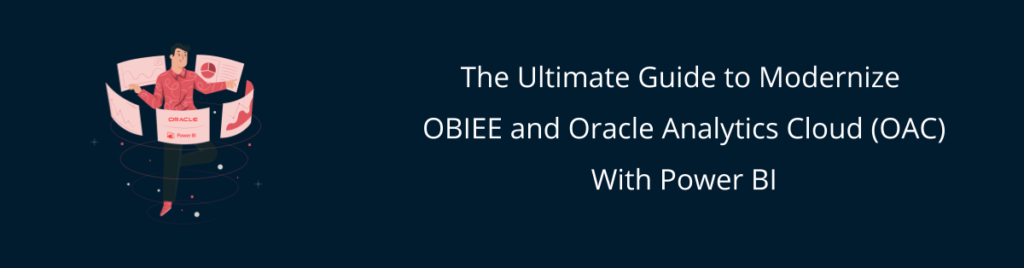Cost-Benefit Analysis of Excel Export and Import of OBIEE Data to Power BI
OBIEE’s limitation in terms of Self-Service Data Visualization is complemented well by Power BI. However, if users export and import data manually from OBIEE to Power BI through excel, they experience a lot of limitations.
In this blog post, we’ll do a cost-benefit analysis of visualizing OBIEE data in Power BI using Excel export and import.
Cost of the time spent in manual processes
Each user typically spends 4 to 5 hours every week exporting and importing data manually from OBIEE to Power BI through Excel and blending the OBIEE data with other data sources. These hours account for a productivity loss of $10,000 per user per year.
Let’s assume your organization has 10 users. So, the total productivity loss per year is $100,000 per year.
The costs (in the form of productivity loss) get accumulated over time.
The benefits of Excel export/import from OBIEE to Power BI
Now let’s take a look at the benefits of exporting OBIEE data to Power BI through Excel:
- The users can meet their data visualization needs (but cannot use direct query)
- No additional setup needed
- Excel export/import can be done anytime without any tech assistance
However, these benefits are negligible in comparison to the costs.
Further, the Excel export/import approach is not a complete solution as the users could not retain the joins and aggregations in OBIEE. Hence, this approach is not the right way to complement the data visualization limitations of OBIEE with Power BI.
The alternatives for modernizing OBIEE with Power BI
Our eBook, The Ultimate Guide to Modernize OBIEE with Power BI will help your organization choose the right path to enable users to experience Self-service visualization of OBIEE data.