3 common errors to avoid when connecting Power BI to OBIEE
Power BI is one of the market-leading self-service analytics tools, which can successfully complement the data visualization limitations of OBIEE.
With BI Connector’s Power BI OBIEE Connector, the users can securely and seamlessly connect Power BI to Oracle BI (OBIEE, OAC, and OAS), in minutes!
Though most users are well aware of the BI Connector best practices, a few new users encounter the following errors when connecting Power BI to OBIEE (or OAC/OAS):
- OBIEE data update errors
- HTTP Time-out errors
- Query limit errors
These errors turn out to be potential showstoppers for a few end-users.
But, no worries! We’ve got simple DIY solutions (which are a part of the BI Connector Best Practices as well) for all of them!
Let’s see how to fix these errors now.
- OBIEE data update errors
- HTTP time-out errors
- Errors due to query limits
Power BI has its own cache memory, like in any other application. Power BI cache is the reason for this error on most occasions.
All you need to do is simple! Just clear the Power BI cache and restart Power BI before you start your analysis.
This simple process will ensure that the data stored in the Power BI (from all the data sources, including OBIEE) are cleared.
Here are the steps to clear Power BI cache!
The next common error that users encounter is the HTTP time-out error.
To fix this error, you’ll just have to increase the custom HTTP time out setting (in minutes) of the BI Connector Advanced Settings window.
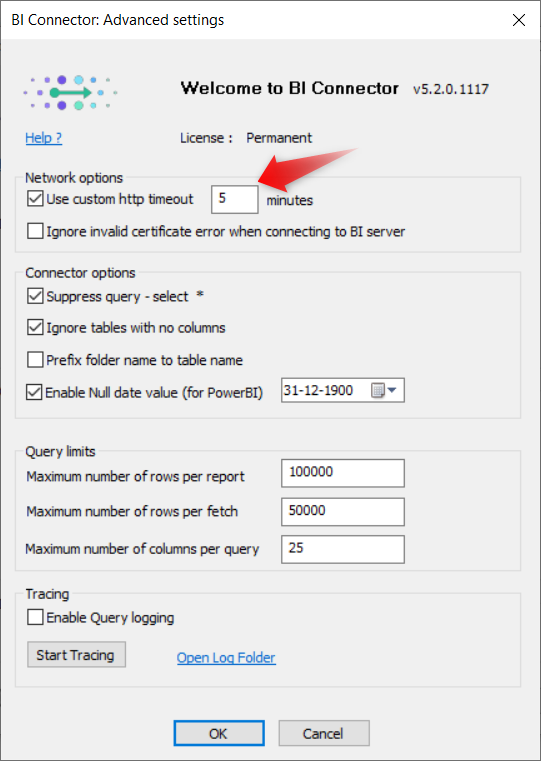
You must ensure that you make the value higher than the value used for the UnaccessedRunningTimeoutMinutes in the OBIEE instance config file.
The users also face errors due to query limits.
For example, the user might have set the number of columns per query parameter to be less than the actual number of columns a report has.
In that case, you’ll just have to increase the number of columns per query under the query limit section in BI Connector’s Advanced Settings window.
In a few other cases, the number of rows per fetch parameter could exceed the ResultRowLimit parameter set in your OBIEE instance config file. The solution is just to keep the number of rows per fetch less than the ResultRowLimit parameter.
You can learn more about eliminating query limit errors (while improving your query performance) in the blog – How to Optimize Query Performance When Connecting Power BI to OBIEE.
You can also simply watch the webinar recording titled, 9 Best Practices for Connecting Power BI to OBIEE or OAC, and experience a hassle-free visualization of your OBIEE data in Power BI!