Top 10 Pros & Cons of Power BI
You must know Power BI by now, but do you know the Power BI pros and cons? Microsoft Power BI is more than just a business intelligence platform; it’s a powerhouse tool transforming how companies around the globe harness data. With a robust user base exceeding 115 million, Power BI simplifies the complex world of data analytics. Whether your data lives in a humble Excel spreadsheet or sprawling hybrid data warehouses, Power BI connects, clarifies, and breathes life into your numbers.
Imagine easily uncovering hidden trends and actionable insights from your data—Power BI makes this a reality. By presenting data in an interactive, visually engaging format, it empowers decision-makers with the clarity and confidence to drive your organization forward.
What are the major pros and cons of Power BI? Read on to find out more about this tool in this article!
Top Pros of Microsoft Power BI
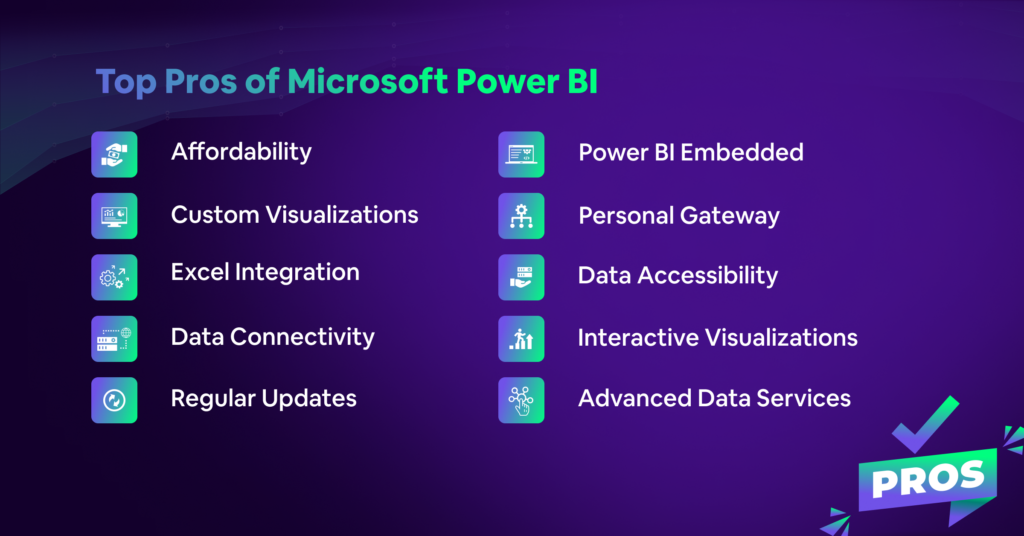
1. Affordability
Power BI provides a cost-effective solution for data analytics, with a free desktop version and a cloud service starting at $9.99 per user per month, making it a budget-friendly choice compared to other leading BI tools.
2. Custom Visualizations
Users can enhance their reports with a wide range of custom visuals from the Microsoft marketplace, catering to a variety of data presentation needs.
Watch this video to discover all the differences between reports and Power BI dashboards.
3. Excel Integration
Power BI seamlessly integrates with Excel, allowing users to export data and view it in Excel for more detailed analysis.
4. Data Connectivity
This tool offers extensive data connectivity options from various sources like SQL databases, Excel, and cloud-based services, providing flexibility in data management.
5. Regular Updates
Microsoft’s commitment to regularly updating Power BI ensures users have access to the latest features and improvements.
6. Power BI Embedded
Developers can embed Power BI reports into applications to create a more integrated user experience.
7. Personal Gateway
Power BI’s personal gateway facilitates the use of on-premise data in cloud-based reports.
8. Data Accessibility
Centralized data storage in Power BI allows for anytime, anywhere access, which is essential for modern business environments.
9. Interactive Visualizations
The interactive capabilities of Power BI make visualizations more engaging and easier to understand.
10. Advanced Data Services
The platform supports complex data services, including real-time analytics and extensive data modeling.
Top Cons of Microsoft Power BI
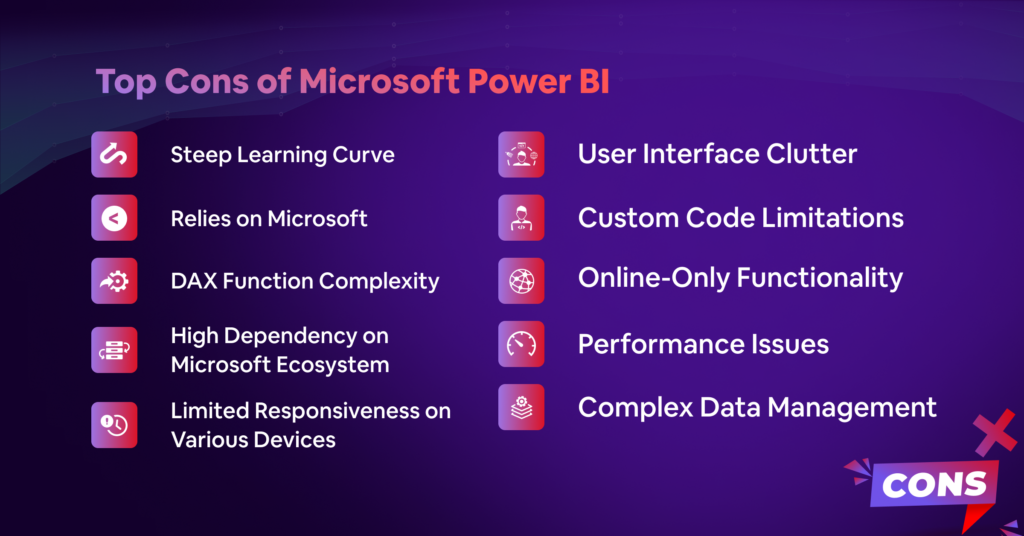
1. Steep Learning Curve
New users may find Power BI challenging to learn, especially those with no prior experience in data analytics.
2. Limited Responsiveness on Various Devices
There can be issues with how reports display on different devices, which might affect the user experience.
3. DAX Function Complexity
Creating custom analytics and metrics requires knowledge of DAX (Data Analysis Expressions), which can be a barrier for non-technical users.
4. High Dependency on Microsoft Ecosystem
Power BI integrates best with other Microsoft products and may not be as compatible with external systems.
5. Limited Real-Time Collaboration
The platform does not support real-time collaboration for report editing, which can be a disadvantage for teams.
6. User Interface Clutter
Users often report that the interface is cluttered, which can complicate the navigation and operation of the platform.
7. Custom Code Limitations
Extensive customization requires advanced coding skills, which may not be feasible for all users.
8. Online-Only Functionality
Being a primarily cloud-based tool, offline access is not available, which could be limiting in environments with poor internet connectivity.
9. Performance Issues
Large datasets can slow down performance, potentially impacting user efficiency.
10. Complex Data Management
Handling complex data models and relationships can be challenging and may require additional configuration.
Conclusion: Power BI Pros and Cons
In conclusion, Microsoft Power BI stands out as an exceptionally powerful tool, widely recognized as a favorite among business intelligence professionals. Its ability to transform complex data into understandable visualizations and its seamless integration with other Microsoft services make it an optimal choice for those seeking an effective and efficient data analysis solution.
Furthermore, if you are a Power BI user, you have to explore BI Connector. As a Power BI-certified solution, BI Connector enables users to directly connect both Power BI Desktop and Power BI Service to your Oracle Fusion Data Models. This tool boasts several robust features, including shorter wait times and ease of use, significantly enhancing the efficiency with which users can access and manipulate their data. Without a doubt, BI Connector is an indispensable add-on to maximize the capabilities of Power BI.